Free Enquiry: [email protected]
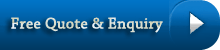
Operation
1)On/Off
Press the Key,6 for two seconds to turn on the equipment,the equipment will be in the status of Standby.
Press the Key,6 for four seconds to turn off the equipment,the equipment will turn off after save the files.4
2) Audio
When the equipment is in the status of standby,the yellow indicator is burning.When you press the Key,6 again,the equipment will start to take audio and the yellow indicator is off,blue indicator is flashing.
If you press the Key,6 again,the equipment will come back to the standby status after it saves the file,and the yellow indicator is burning.
3)Video
In the status of Standby,the yellow indicator is burning,if you press the Key,1 for 2 seconds,the equipment will start taking video,and it will save one file every 3 minutes.During taking video,the blue light is burning,the yellow indicator is off.
If you press the Key,1 again,the equipment will come back to the standby status after save the file.At this time,the yellow indicator is burning and blue indicator is off.
4) Shooting
In the status of Standby,the yellow indicator is burning,you can click the Key,1 to take picture.When you are shooting,the yellow indicator will flash.You click one time,the equipment will take one picture and the yellow indicator flashes one time.
Because of the automatical zoom,please do not shake during shooting,otherwise,the picture will not be clear.
Zoom Adjust:You can click the Key,2 to switch between 2 times and normal Zoom.
5)Motion Detection
In the standby status,the yellow indicator is burning,if you click the Key,3 to enter into the status of Motion Detection,the yellow indicator and blue indicator will be burning at the same time.
When the equipment detected there is moving object,the blue indicator will flash.The equipment will start taking video and saves one file every three minutes.
When the equipment saves one file and comes back to take video again,but at this time,the object stoped and there is no any other object moving,the equipment will not take video and comes back to the Motion Detection Standby Status.
When the equipment is taking video,but the objects stoped and there is no any other object moving,the equipment will save one file in 3 minutes,then,stops to back to the Motion Detection Standby Status.
If you press the Key,3 to get out from the motion detection status and save one file.
6) Sound Control
In the status of standby,the yellow indicator is burning,if you press the Key,6 for 2 seconds to enter into Sound Control Standby.
When the Sound outside of the equipment upto 65DB or more than 65DB,the equipment will take video automaticaly,at this time,the yellow indicator flashes,the blue indicator is burning.
If you click the Key,6,the equipment will get out from the Sound Control and come back to Standby Status after the equipment saves the file.
7)Full-Record Edge
After the equipment is connected to the Computer or any other Power Supply,you can click the Key,6 two times,the equipment will enter into the working status.









