Free Enquiry: [email protected]
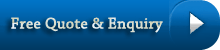
card Digital Photo Frame Manual
1. Product introduction
A kind of Mini Digital Photo Frame, it can be work as a usb flash drive and E-book.
2. Features
--Support any picture forms;
--Support TXT files E-book reading;
--Support USB flash drive: 128MB—8GB
--Support film slide presentation and circle display;
--Picture edit, zoom in/out, revolve, full screen cutting & word insert etc.
--Picture preview in convert tools;
3. Hardware
Controller IC: NC0910.
1.5 inch CSTN screen;
Resolution: 128*128.
Keys: Menu“ ● ”, UP “ ▲ ” and Down“ ▼ ”.
Press “ ● ” to enter next item or confirm.
Press“ ▲ ” to preview previous picture or move to previous item.
Press “ ▼ ” to preview next picture or move to next item.
ON/OFF: Switch between USB flash drive and Photo Frame function
4. Functions
The Content has English and Chinese versions: the Convert Tool’s language will be in accordance with the computer language. It will be Chinese if you computer system is Chinese, otherwise, the tool’s language will be in English.
4.1. USB flash drive function:
Same as a normal USB flash drive. You could save whatever you want.
4.2. Digital photo frame function:
You could view any form picture and download to content box with any software install.
4.3. E-Book function:
You could read E-book in Content Box. It supports TXT files, and no files quantity limited.
5. method of operation There are 3 main menus: pictures, txt book and system. Press “UP” and “DOWN” to switc
among them. Press “menu” to enter.
5.1 Photo
Picture show
Back Back
5.2 SYSTEM
5.2.1 System Settings
Display settings
Choose language
Contrast settings
Adjust brightness
Backlight time settings
Back
□ display settings
1. 0S
2. 3S
3. 5S
Back
□ language choice
English
Chinese
Back
□ adjust the contrast
According to the "left" and the "right" to strengthen the weakened and contrast
0-16
□ brightness adjustment
According to the "left" and the "right" to strengthen the weakened and brightness
0-12
□ backlight time
0s
30s
Back
□ return
5.2.2 Information System
Storage capacity
Version Information
Help
Back
5.2.3 return
5.3 Browser version
Select the "text" to enter.


